This project cut out in seconds. Seriously it was so quick…and quiet, I was expecting it too be so much louder than it was. Yay for that…paper crafts while baby sleeps, anyone? 🙂
The mat is pretty sticky, so go slow! I also saved the letters for another project to do later 🙂
Then, I used glue dots to stick the polka dot card stock to the burnt orange one and then placed the cut out pumpkin on top in the bottom corner. I love the layered look of this!
So simple and pretty and I just love the phrase!
This just in! Provo Craft just announced Cricut Holiday Rental Bundles, a service that allows users to rent holiday-themed digital images and cartridges for use with Cricut Craft Room. Holiday Rental Bundles are available for purchase until December 31 and you can choose between two 60-day rental options. The Holiday Basics Rental Bundle is available for $19.99 and enables users to rent morethan 700 digital winter images found in the Cricut Craft Room including Christmas Cheer, Joys of the Season, Snow Friends, Very Merry Tags and more. For $29.99 users can purchase the Holiday Deluxe Rental Bundle which grants access to those images, plus nearly 500 additional images including Teresa Collins image sets, Holiday Cards, Ornaments and many more images.
If you are interested in renting any of these bundles for your Cricut machine you can see them here:
Holiday Basics Rental Bundle
Holiday Deluxe Rental Bundle
Thanks so much for stopping by today!
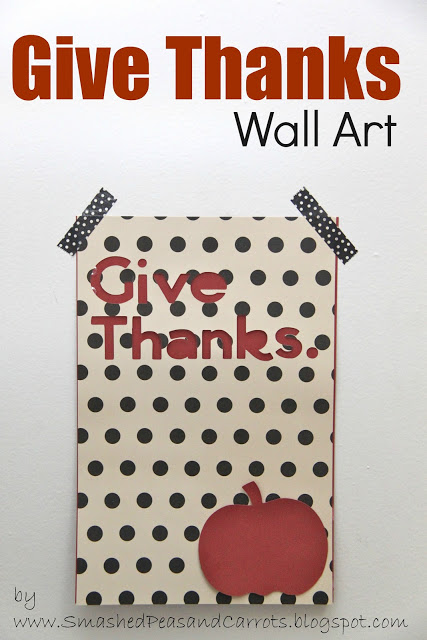
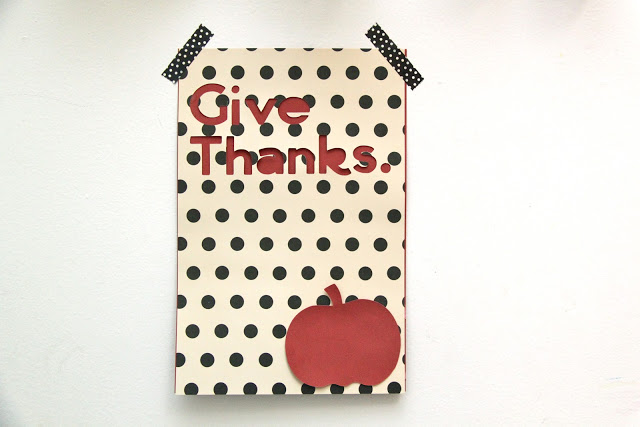

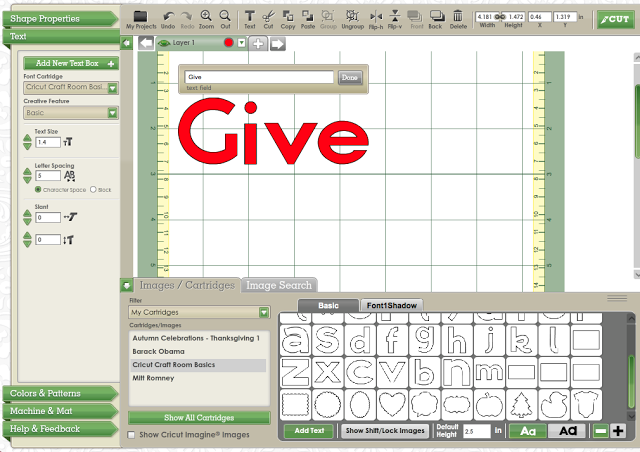
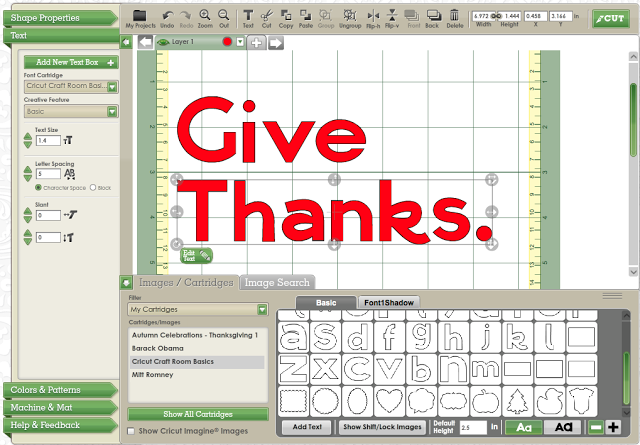
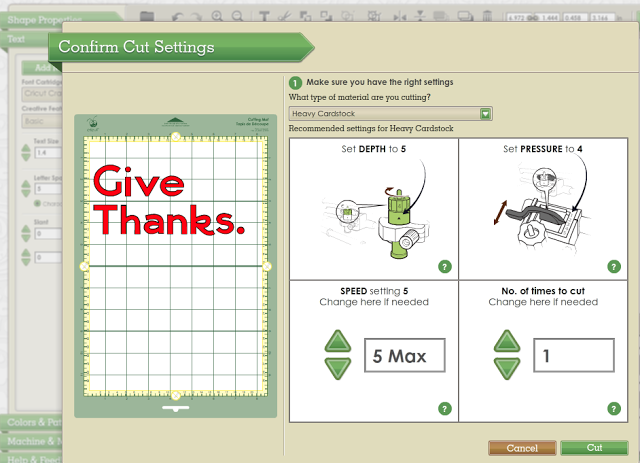



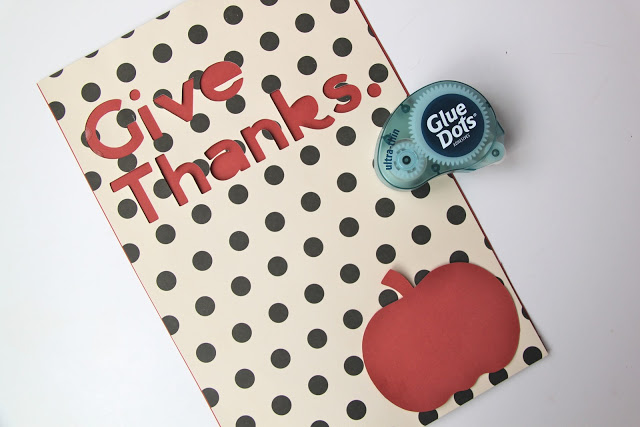
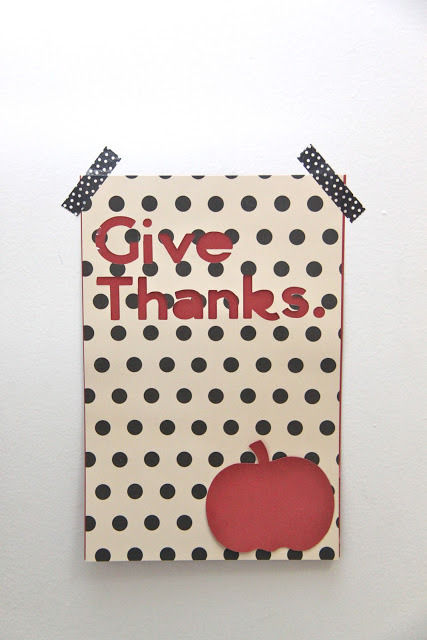
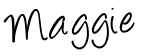



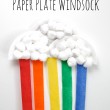

Nice blog
Parfum pas cher
magnificent post, very informative. I ponder why the opposite specialists of this sector
don’t notice this. You must continue your writing. I’m sure, you have a huge readers’ base already!
Feel free to visit my web-site apparelcycle.com